APK modding - Learn how to modify/edit android apps and games

Have you ever wonder how these android apps made? Have you thought to modify and edit it? Then I can show you how to edit android apps for newbies!
Requirements
- Pc/laptop
- Clear mind
- and This file - Download here
Password: www.xtremebasic.com
Setting up
- Create a folder (ex. Android apk)
- Paste the zipped file on the folder
- Extract all inside the zip
- Extract one_click_signer.rar to the Android apk folder
- Extract apktool1.4.1.rar to the Android apk folder
- Rename apktool.jar.rar to apktool.jar
- Copy and paste apktool.jar to apktool1.4.1 folder
- Modifying the APK file
- Paste the apk (ex. plapybird.apk - as seen on the screen shot) you want to edit to apktool1.4.1 folder
- Open the Command Prompt.bat
- Type apktool.bat d plapybird.apk (this step is to disassemble the apk file)
- Then a folder will created containing the files inside the apk
- Now, you can modify anything inside AS LONG AS YOU KNOW WHAT YOU ARE DOING :)
- After all the modifications you apply inside the folder, let's rebuild the apk file
- Type apktool.bat b plapybird plapybird_mod.apk
- The pattern would be apktool.bat (space) b (space) [Filename] (space) [ModdedFilename].apk
- Filename - the name in the original apk
- ModdedFilename - the new name for the modded apk
Then, the new apk file will be created with the Modded Filename
Signing in your APK file
You cannot install an app without signing it on Google. It can result into parsing error. But, in this tutorial, we can signed an apk file without submitting it on Google.
First, copy and paste [ModdedFilename].apk to "one_click_signer" folder
Open the one_click_signer.bat
Type the file name of your modded apk (ex. plapybird_mod.apk - as seen on the screen shot)
There should be a new apk file in the folder. This apk file will be the sign apk and it is ready to be installed
Notes:
- Uninstall first the original apk installed on your phone (if it has)
- Make sure you have a backup copy of the original apk in case you want to install it

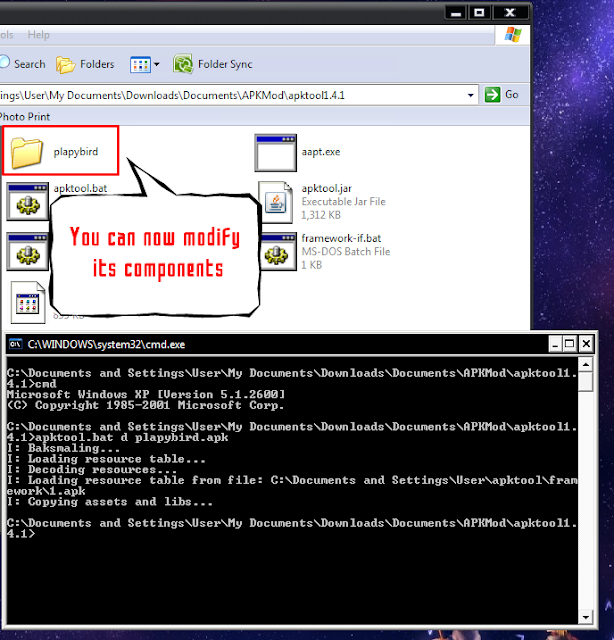
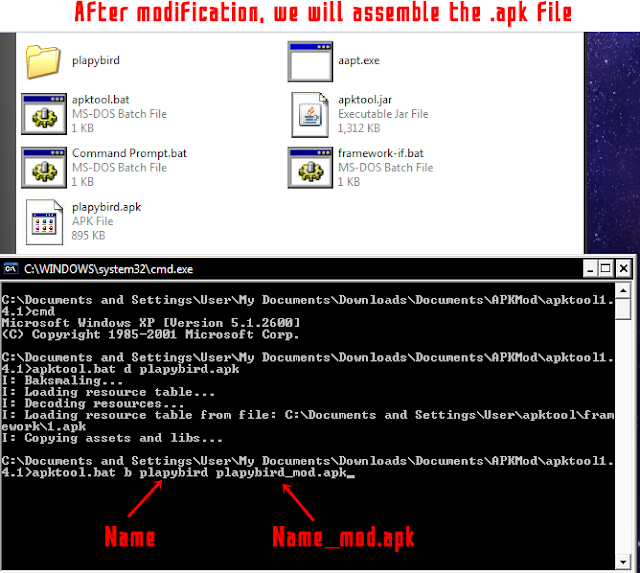

APK modding - Learn how to modify/edit android apps and games
 Reviewed by Zitu Tech
on
22:52
Rating:
Reviewed by Zitu Tech
on
22:52
Rating:
 Reviewed by Zitu Tech
on
22:52
Rating:
Reviewed by Zitu Tech
on
22:52
Rating:





![How To Port MTK ROMs [All Chipsets Method]](https://blogger.googleusercontent.com/img/b/R29vZ2xl/AVvXsEipUSO6KirtaYhBk49_BhqZZFLjzQ07Bwaif_chFyGzDILn-gB69rSUrCUbJTbHGW7_g5hEGjZFOZ06oeo185ZqeW4_pW3NN8VD55UzyZq4rF6pHEUmyg3oz4aQvQf7_TzPsR8U5qV2FiQ/s72-c/1.jpg)

Post a Comment